How to Install and Use ChatGPT Plugins
OpenAI's ChatGPT is a powerful conversational AI model that can be customized with various plugins to enhance its capabilities. In this post, we'll guide you through the process of installing and using ChatGPT plugins, using examples like Kayak, Expedia, G2.com, Zapier, and Remembotron.
Step 1: Sign Up for ChatGPT Plus
Go to ChatGPT and sign up for ChatGPT Plus.
ChatGPT Plus is a subscription plan that offers a number of benefits, including general access to ChatGPT even during peak times, faster response times, and priority access to new features and improvements.
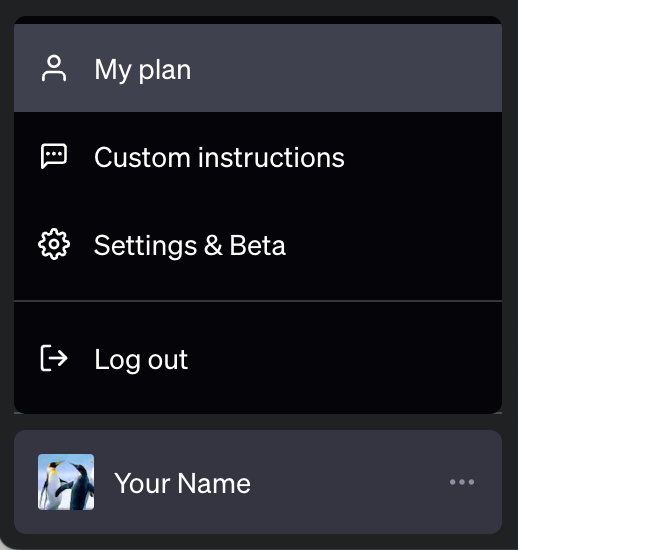
Step 2: Enable Plugins in ChatGPT Settings
Once you've signed up for ChatGPT Plus, you can enable plugins in the ChatGPT settings.
Simply navigate to the settings page in the ChatGPT dashboard, as seen below:
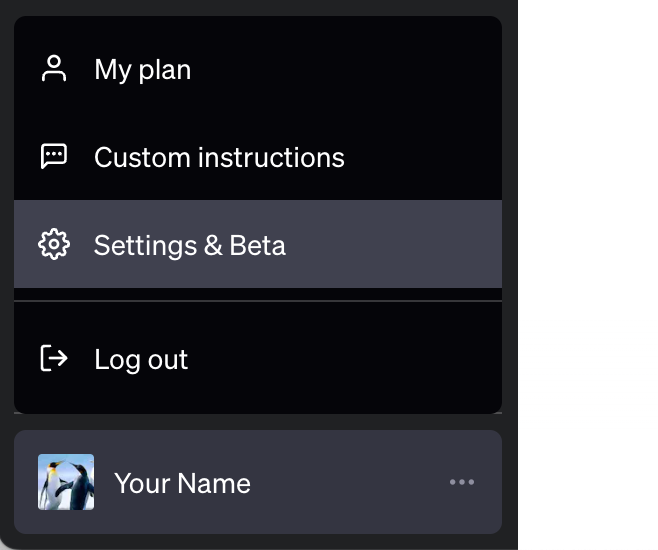
Inside the settings page, look for the Beta Features section. You should see a toggle switch labeled "Plugins." Click on this toggle switch to enable plugins.
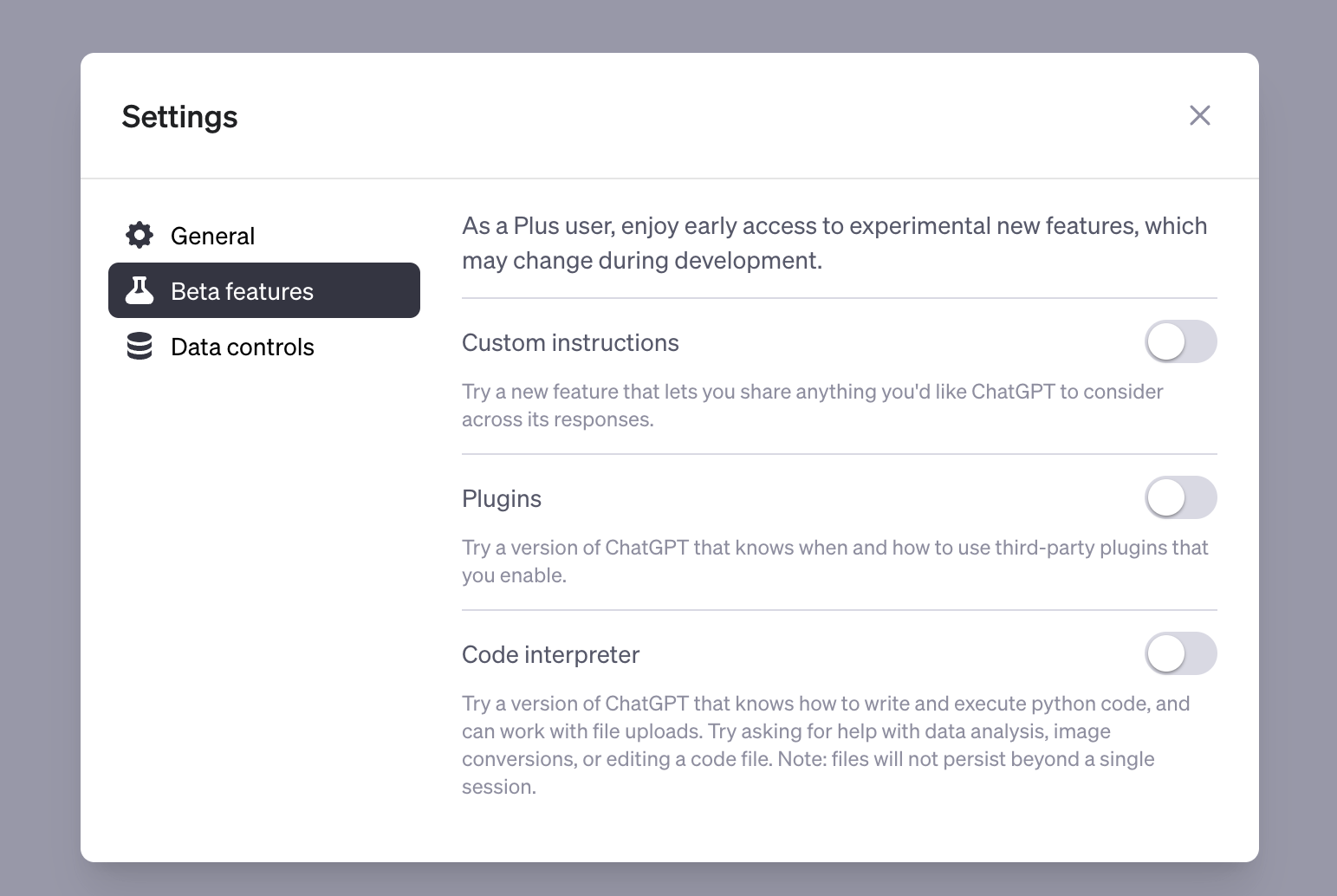
Step 3: Install and Use Plugins
Now that you've enabled plugins, let's look at how to install individual plugins. Start by choosing the "Plugins" option from the ChatGPT menu.
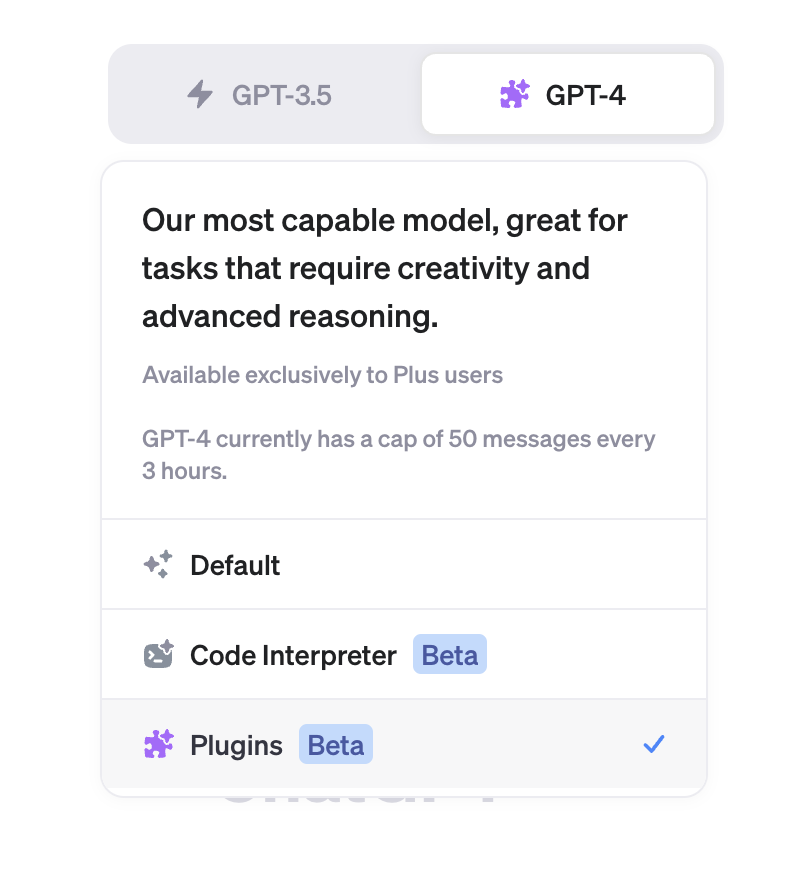
Now you can choose to install any of the available plugins by browsing and searching through the store.
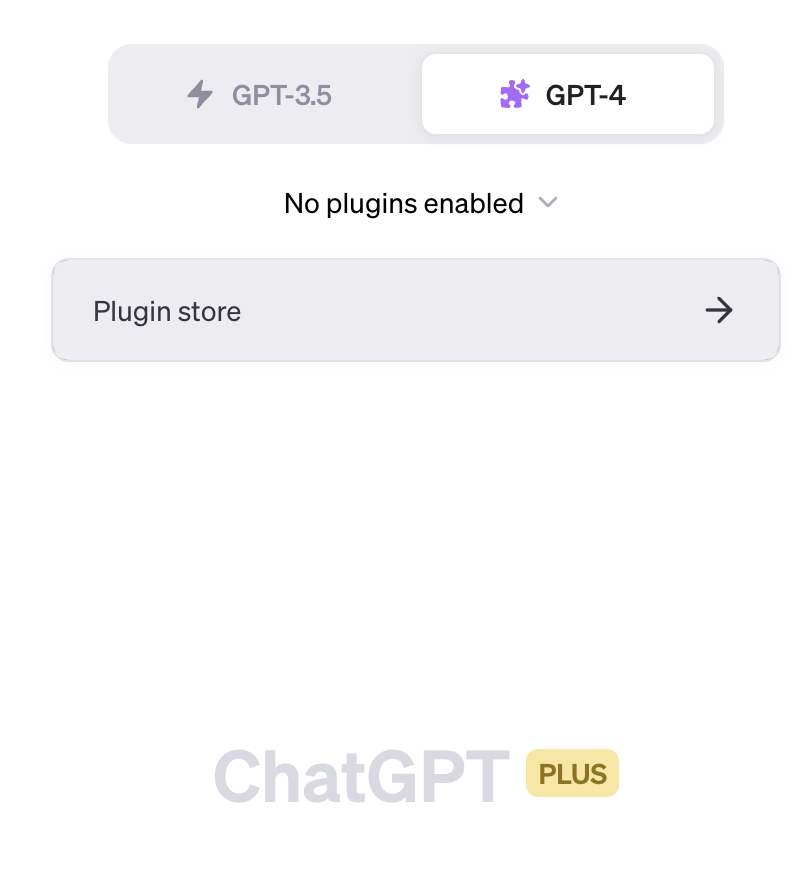
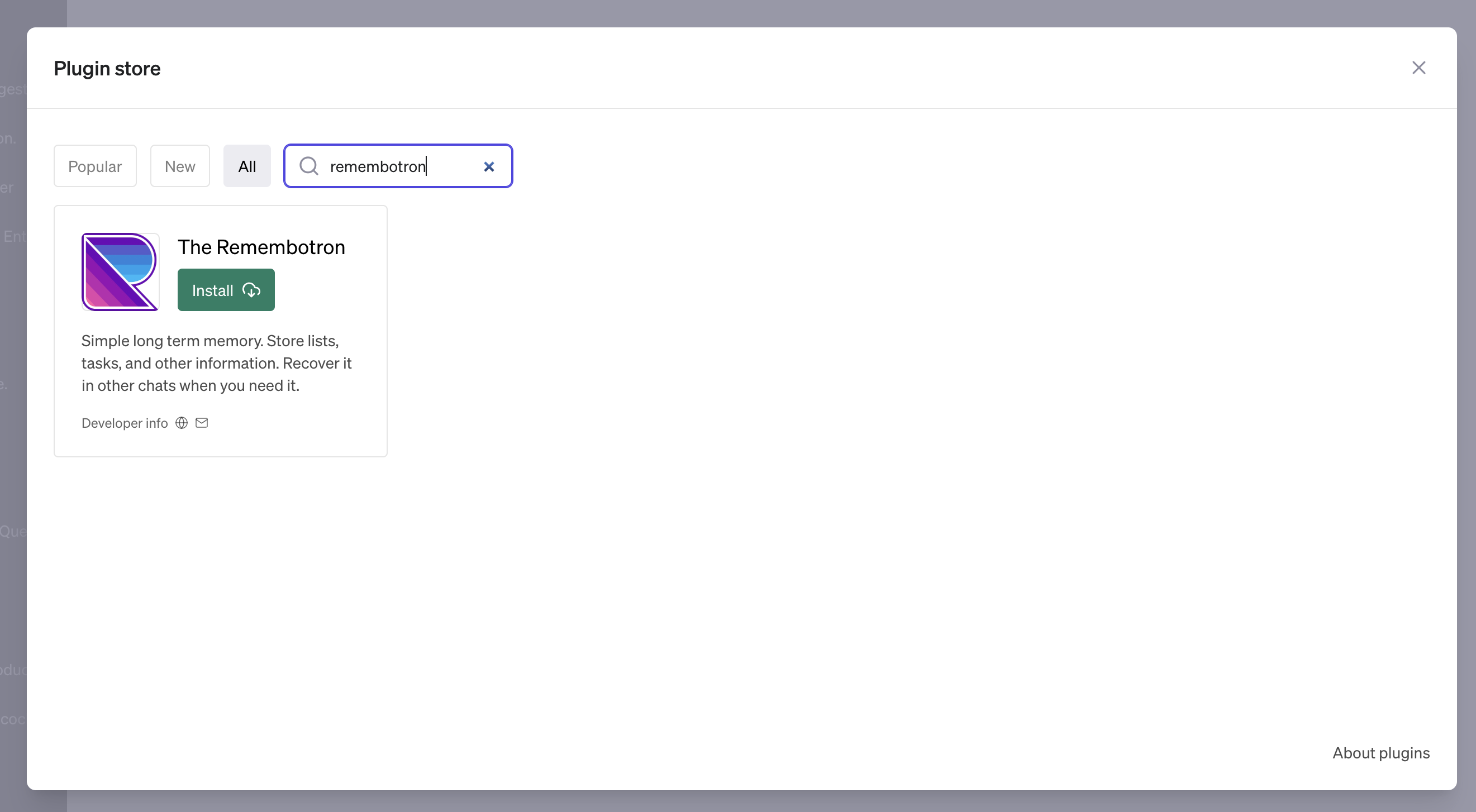
Now that you've enabled plugins and opened the Store, you can install any of the available plugins by browsing and searching through the store. Some plugins you might consider are:
Kayak
The Kayak plugin allows you to search for flights, hotels, and car rentals. To use it, simply ask ChatGPT to find the best options for you. For example, you can say, "Find me the cheapest flight from New York to London on October 1st."
Expedia
The Expedia plugin is another great tool for travel planning. Similar to Kayak, you can use it to find flights, hotels, and car rentals. For instance, you can ask, "Find me a hotel in Paris for the first week of December."
G2.com
The G2.com plugin allows you to find and compare software and services. You can ask ChatGPT to find the best CRM software, for example, and it will return a list of options based on G2.com's ratings and reviews.
Zapier
The Zapier plugin allows you to connect ChatGPT to over 2,000 apps, enabling you to automate various tasks. For example, you can set up a Zap to add a task to your Trello board whenever you ask ChatGPT to remind you of something.
Remembotron
Remembotron is a plugin that provides a persistent memory layer to ChatGPT. With Remembotron, ChatGPT can remember your preferences, past interactions, and other relevant information. For instance, if you frequently book flights to London, Remembotron can remember this and suggest London as a destination in future conversations.
Conclusion
ChatGPT plugins are a powerful way to enhance the capabilities of ChatGPT. By installing and using plugins like Kayak, Expedia, G2.com, Zapier, and Remembotron, you can transform ChatGPT into a versatile AI assistant that can handle a wide range of tasks. So why wait? Start exploring ChatGPT plugins today!