Using Custom Instructions to Improve ChatGPT
OpenAI's ChatGPT has always been at the forefront of conversational AI, and out of the box it is already a great tool for brainstorming, planning, helping make decisions, and quickly processing information.
However, one hole in the feature set until recently was the ability to remember details about you, the user. Most chats are generic and impersonal. You'll find yourself having to repeat the same information over and over again.
But with a little bit of prompting, you can get ChatGPT to generate responses that are more tailored to your needs.
What are Custom Instructions?
Custom Instructions allows users to set preferences that every chat will remember. It's a way to guide the behavior of ChatGPT to better align with your needs and preferences.
For example, if you're a student, you might want ChatGPT to remember that you're a student and that you're interested in learning more about a particular subject. Or, if you're a business owner, you might want ChatGPT to remember what type of business you run and what your goals are.
By giving ChatGPT a basic concept of "memory", you can greatly improve its ability to generate responses that are relevant to you.
How to Enable Custom Instructions:
- Go to the settings section in ChatGPT
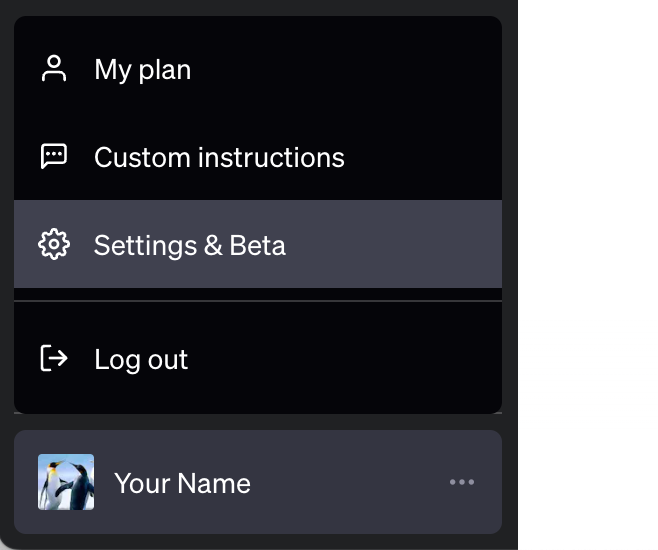
- Navigate to the beta section
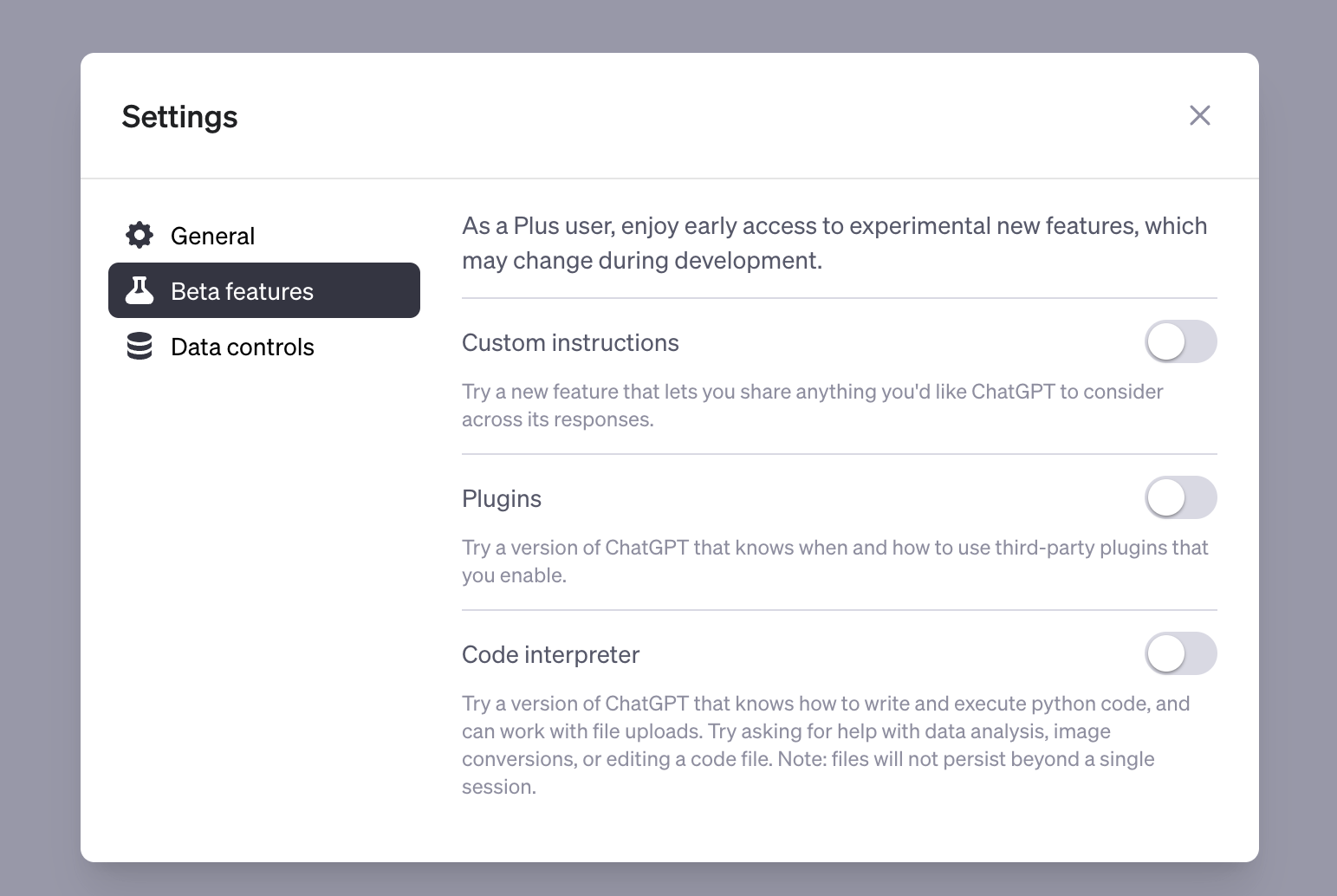
- Turn on Custom Instructions
Now you'll find a new section in the sidebar called "Custom Instructions."
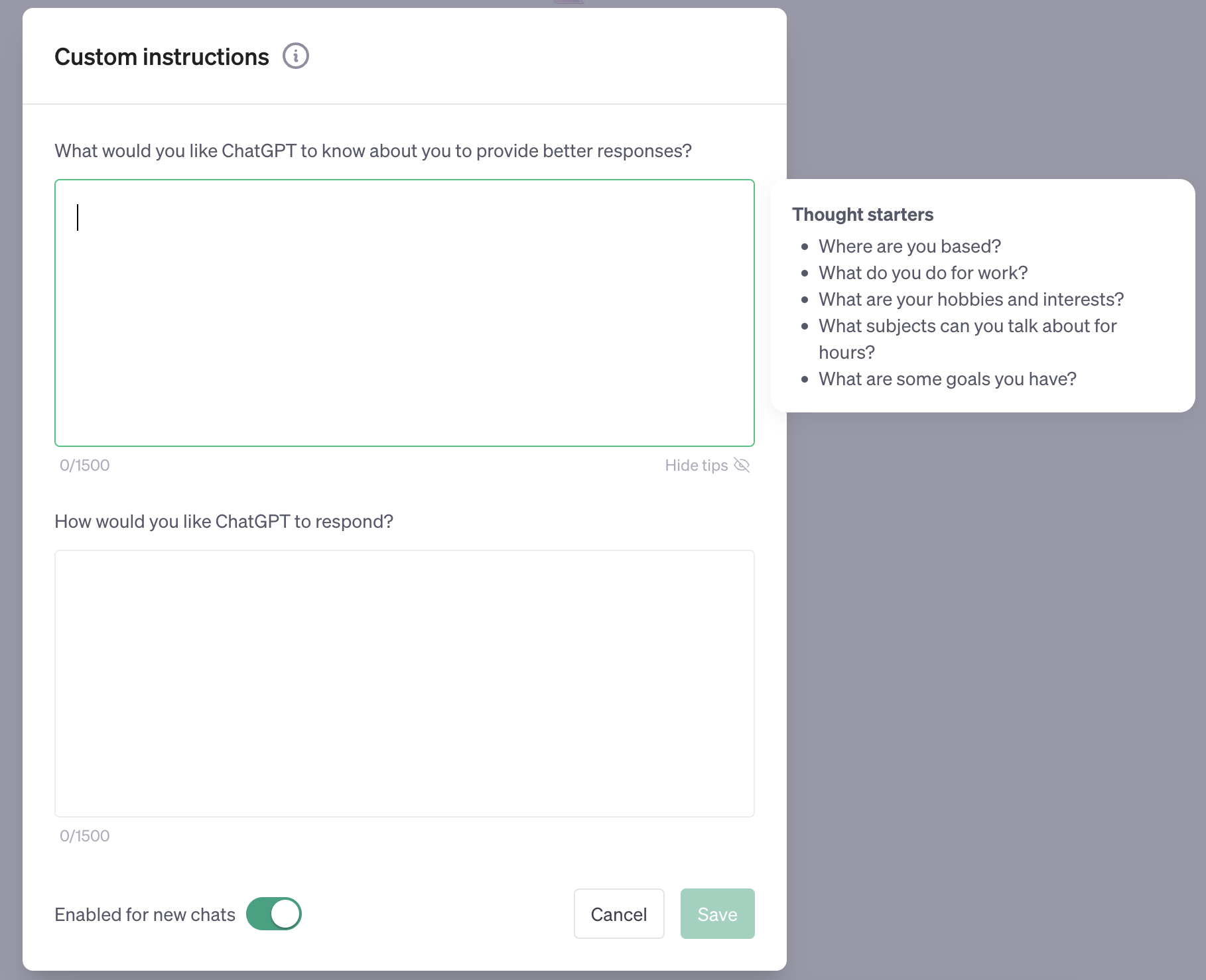
You'll find two text areas:
- "What would you like ChatGPT to know about you to better respond?": Here, you can provide information about yourself that you'd like ChatGPT to remember in every conversation.
- "How do you want ChatGPT to respond?": This section allows you to guide the tone, style, or any other specific behavior you'd like ChatGPT to exhibit.
By manually updating these areas, you can create an experience with ChatGPT that is totally unique and customized to your needs.
While Custom Instructions are a great way to set a baseline for your interactions with ChatGPT, they are just the tip of the iceberg when it comes to personalization.
Taking Personalization to the Next Level with Remembotron
If you want more customization and power form ChatGPT, you can install and use ChatGPT plugins that will give you more control over your experience.
Remembotron is a plugin designed to provide ChatGPT with a persistent memory layer.
Context Matters
Not all conversations are the same. I frequently find myself in multiple chats at once. Some are related to business needs, other to technical problems, and other relate to plans I'm making with my friends in the future.
With Remembotron, each conversation will be able to remember details that are relevant to that specific chat. It can share the details of one conversation with another, or keep them separate.
So I can have a productive conversation about travel plans in one thread, while another thread is focused on business goals. When I'm considering the best dates to travel, I can ask ChatGPT to remember the dates I'm considering, and then cross-check those dates with my business goals and use that information to help me make a decision.
Auto-saves
With Remembotron, ChatGPT can autonomously save details during a conversation. Rather than having to manually update your Custom Instructions, Remembotron can automatically save details that are relevant to the conversation. These details can be recalled as needed in the future, or shared into other chats.
Conclusion
Custom Instructions are a fantastic step towards a more personalized ChatGPT experience. They allow users to set a foundation for how they'd like their AI to behave. However, for those looking to truly harness the power of personalized AI, plugins like Remembotron are the way forward. By combining the foundational guidance of Custom Instructions with the dynamic and contextual memory of Remembotron, users can enjoy a ChatGPT experience that's tailored just for them.